Saving your files to your computer and then transferring them to your mobile device can be confusing and frustrating. This page should be able to help you access your mp3 files.
First, make sure you keep the email you received with your order. I will look something like this
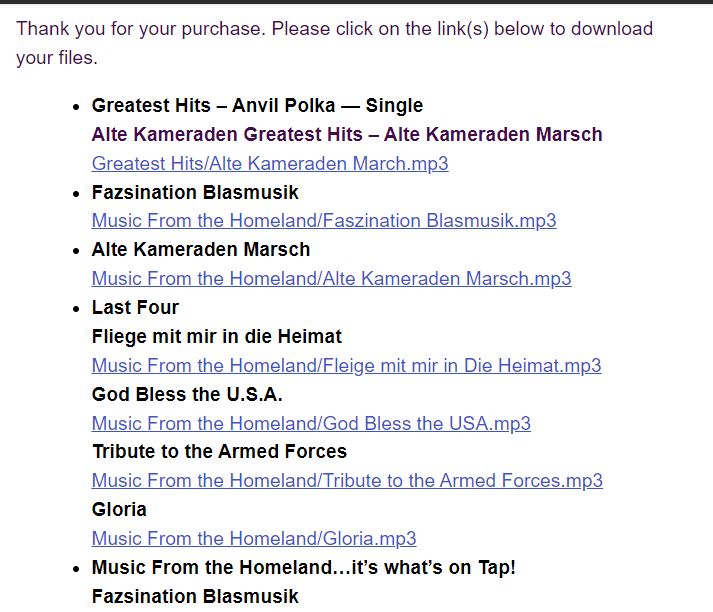
When you click on the link the file will likely start to play in your browser. Please right-click the blue download and select “Save Link As” and your File Explorer will open and you can save your mp3 to your downloads folder.
You will have to do this with every link you have in the email you received. Now we need to know what kind of mobile device you have. Apple users that are using Apple Music or iTunes match can accomplish this over the cloud. iTunes users will need to transfer files via the Lightning cable and iTunes. This video may provide some assistance.
Android users have many options. We believe AIMP is a great option to play your mp3 files. The process is fairly simple. Search for AIMP in Google Play and install and download it. The app will open and ask where you want to store your music. Select the music folder in your storage options. Open the file in the browser and in the upper right you’ll see the share symbol. Touch that and it will ask if you want to save the file. Open the AIMP app again and you’ll see your selection. You’ll find some assistance on using the app HERE.